15-Minute Full-Body Home Workout: DAY3
15-Minute Full-Body Home Workout: Burn Calories, Build Strength—No Equipment Needed In today’s fast-paced world, finding time to hit the gym can feel like an impossible task. But what if you…

PORNOGRAPHIC VIRUS ALERT TO MICROSOFT is a scam promoted through a deceptive, questionable website that opens a pop-up screen showing a bogus virus alert. Any use of Microsoft’s name in the false notice is an attempt to lend credibility to the scam. The notification is commonly displayed in the form of a pop-up window and can be found on Google Chrome. The majority of the people visit these websites as a result of potentially unwanted applications that they have installed on their web pages or virtual machines.
It cannot be downloaded using third-party users or distributors. Hackers exploit the identity of a credible computer firm to get victims to call them for assistance. The majority of the time, these PUAs are installed accidentally.
It is type malware virus from the Web browser into your pc or laptop which produces pop-ups on the screen to contact Microsoft support. These messages are from scammers to trick you to access your computer. Once you connect them, they take complete control of access to your computer. To demand money by stealing your information.
Microsoft’s pornographic error is essentially a low-level tech support scam experienced by a potentially unwanted application or PUP. Malware infestations typically infiltrate the victim’s computer without their knowledge, resulting in a slew of pop-up notifications on the victim’s devices. Your web browser is hijacked by malware known as the pornographic virus notice from Microsoft.
This is accomplished by locking your browser window in full-screen mode and displaying bogus Microsoft virus support pop-up notifications. These pop-up messages, on the other hand, are from scammers trying to trick you into granting them access to your computer. They can steal your information or force you to pay money to solve the problem in this manner.
When you dial the number, a fraudster will answer the phone, impersonating a Microsoft tech support representative and demanding payment for a special malware remover application that will remove the pop-ups, clear your browser history, and restore normal browser operation. Of course, this is all a sham, and all they want is your money. You should never call the number displayed in these Microsoft pornographic virus alert pop-ups because it will only lead to more problems.
Cybercriminals frequently use the Microsoft logo to boost their legitimacy and entice potential victims to fall for the scam. Despite the fact that these Microsoft pornographic virus alerts appear to be frightening, depending on the device you’re using, you can quickly remove them. You need to stop visiting the websites and infection pages, ESG security researchers recommend users avoid pornographic websites and never download files from them.
Here are the simple steps to remove the Pornographic virus Alert from the windows operating system. You need to access the computer with these steps along with us and remove the unwanted application in the control panel.
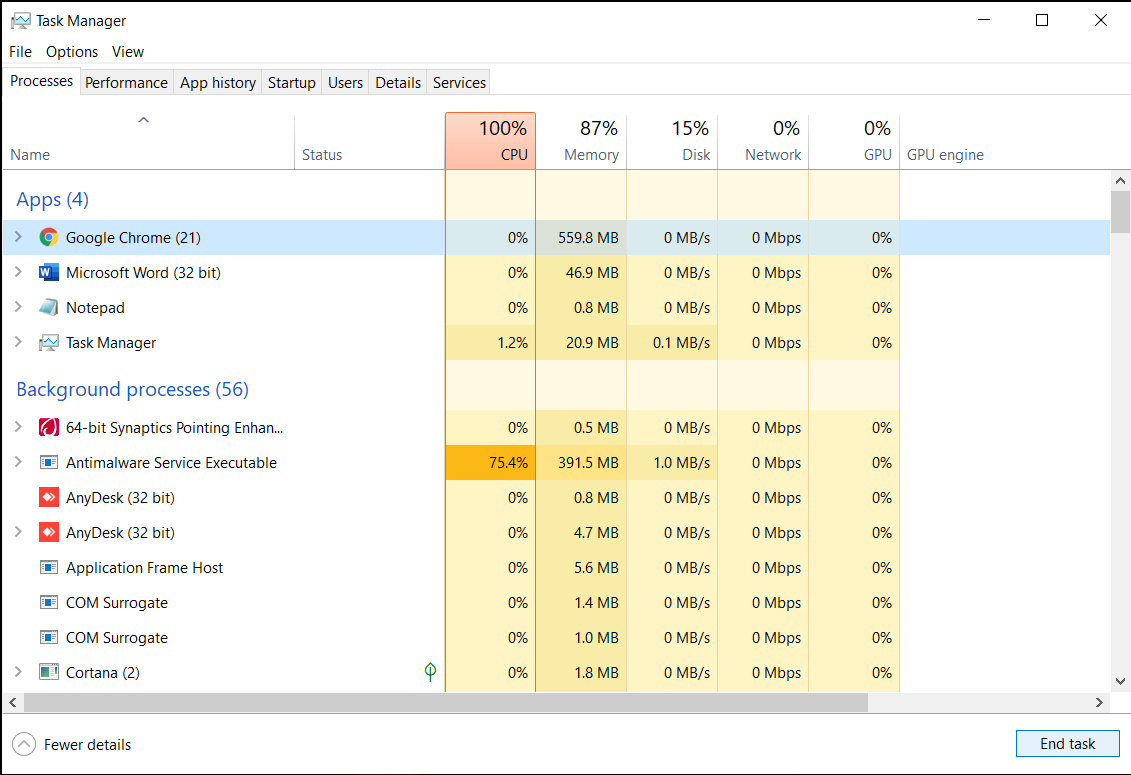 Open the Control Panel and select the Uninstall the Program.
Open the Control Panel and select the Uninstall the Program. You need to check the control panel which is the unwanted application installed in your system. You need to see the proper application whether it looks for the weather or an anti-virus application in it. You need to select the application in the system and uninstall the application from the system.
You need to check the control panel which is the unwanted application installed in your system. You need to see the proper application whether it looks for the weather or an anti-virus application in it. You need to select the application in the system and uninstall the application from the system. You need to Uninstall the Application from the system in simple steps.
You need to Uninstall the Application from the system in simple steps.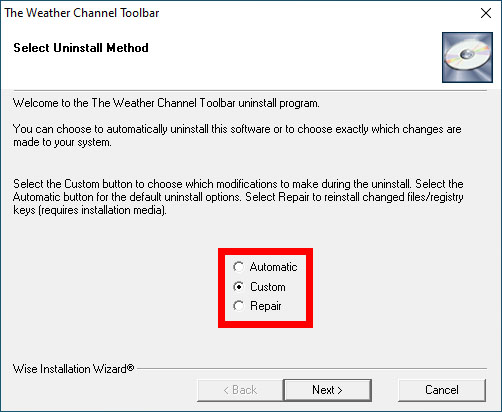 You need to check the windows security in the system. You need to check the Windows Virus & Threat Protection in the system.
You need to check the windows security in the system. You need to check the Windows Virus & Threat Protection in the system.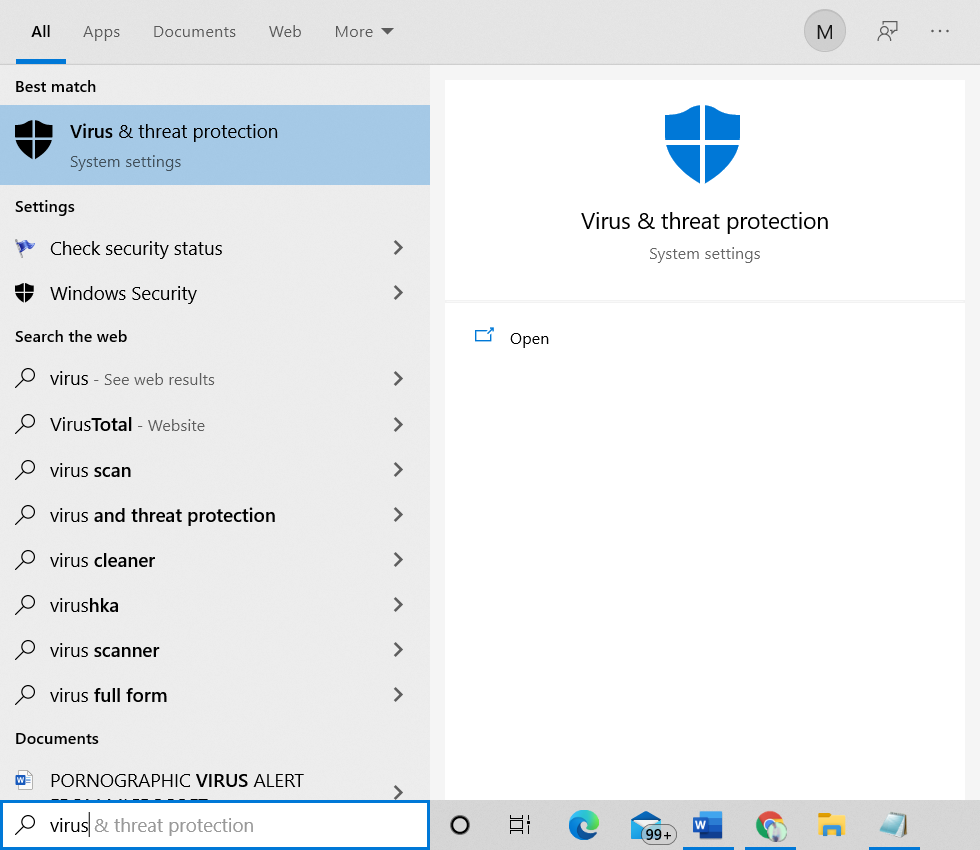 Once the Application is uninstalled in the system. You need to remove the Unwanted files on the Disk. You need to Scan the System with Windows Defender in the system. you need to restart the windows security alert in the system. Run the Windows Defender with full Scan in the System. Once the Complete Scan is completed in the System.
Once the Application is uninstalled in the system. You need to remove the Unwanted files on the Disk. You need to Scan the System with Windows Defender in the system. you need to restart the windows security alert in the system. Run the Windows Defender with full Scan in the System. Once the Complete Scan is completed in the System.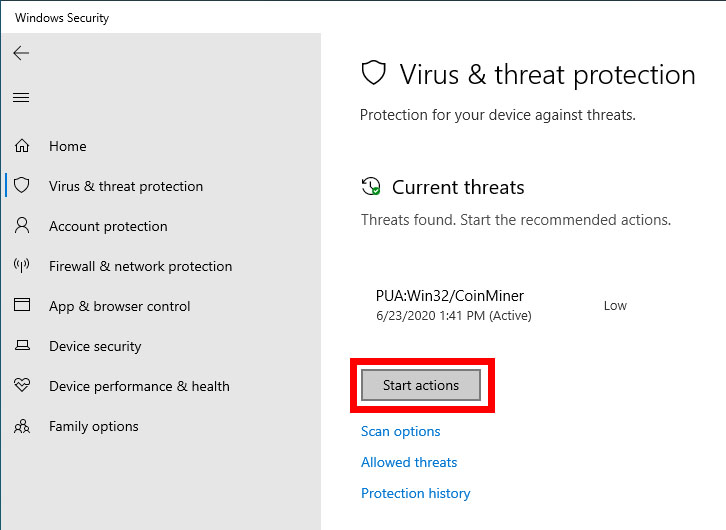
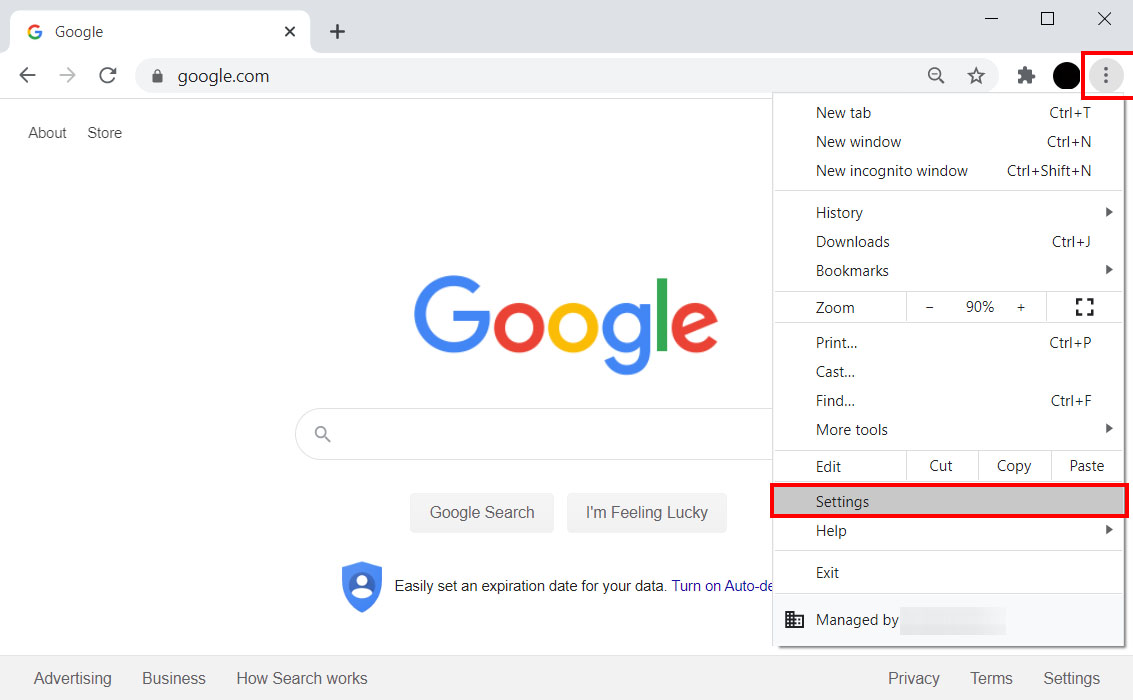 Open the Web Browser and search for Settings in it. You need to Reset the Default Settings in the Application. You need to Remove the Application changes and caches from the web browser in it.
Open the Web Browser and search for Settings in it. You need to Reset the Default Settings in the Application. You need to Remove the Application changes and caches from the web browser in it.

To remove a Porn Virus, simply terminate its memory processes in Task Manager, pornographic virus notice from Microsoft. delete all Porn Virus-related files, and undo any Windows Registry changes and entries caused by this threat. You need to download the anti-virus security tools to remove the various virus in the system.